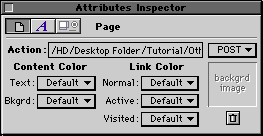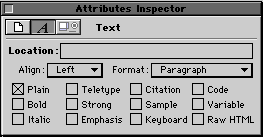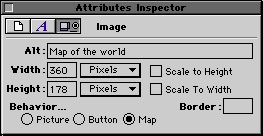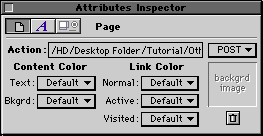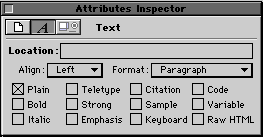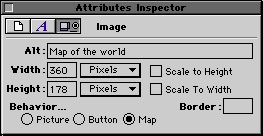Attribute Inspector
This one is easy. Open it up anytime. This floating palette will always
display the attributes of the current selection. There are three attribute
groups:
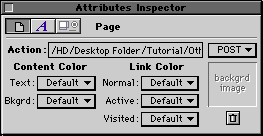
Page attributes
- text, background and link colors, cgi script name etc.
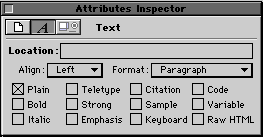
Text attributes
- bold, italic, raw HTML, but also link URL of current selection
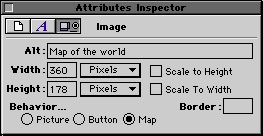
- Object attributes
- image, form control attributes (sizes, checked etc.)
One important note: when you type new values into the attribute inspector's
fields you must press return or enter to commit them, otherwise they will
be lost.
For now, try Page attributes. Change the background color of your page.
Change the text color. Now for the ultimate in flash-o-matic pages, drag
a picture from anywhere into the background image well.

Well. That is the end of this brief tutorial. Hope you liked the ride.